Experiencing issues setting up or accessing your Farm Credit Connect account, including online banking? Let us help!
How to create an account
The online ID and password used for FarmCreditEast.com will be used for Farm Credit Connect. In addition, the phone number associated with your FarmCreditEast.com account (for multi-factor authentication purposes) will be used to access Farm Credit Connect.
ONE EXCEPTION TO THE ABOVE: If your online ID previously contained an @ symbol, this has been changed to a . (dot). For example, if the online ID is joefarmer@yahoo.com, the Farm Credit Connect online ID is joefarmer.yahoo.com
Current customers: Any person who is currently a Farm Credit East customer may register. Farm Credit East involvement is not necessary for enrollment.
Prospective customers may also create an account for secure communication with Farm Credit East. Your Farm Credit East contact will send appropriate instructions containing a registration code to allow you to create an account.
Third party contacts who act on behalf of current Farm Credit East customers can also create a Farm Credit Connect account. The customer for whom the third party will be acting on behalf will have to work with Farm Credit East to authorize this process. Once authorized, Farm Credit East will work with the third-party contact to establish their Farm Credit Connect account.
The registration process is secure and easy to use. Customers need to provide specific information and then select a phone number for additional verification. After the specific information is entered and a phone number is selected, you will be prompted to create an alphanumeric User ID and complex password. These will be your credentials for future login.
Prospective customers should first reach out to their Farm Credit East contact to initiate access.
Third parties acting on behalf of a customer(s) should first reach out to the customer who they act on behalf to authorize access and start the registration process.
Within Online Banking, you can set up additional bank accounts, perform a transfer of funds from your loan, make loan payments and review account information.
Log into Farm Credit Connect. Select Enroll in Online Banking from the right-side menu, under Quick Actions. Verify your mailing address is correct to complete the online banking enrollment process. Please note that your address must be within the United States to enroll in Online Banking.
*Note: Prior to all online banking functionality being available, a few steps need to be completed by Farm Credit East. Complete functionality should be available within 1 to 2 business days.
Unfortunately, you cannot have a Farm Credit Connect account without a phone number. For security purposes, a phone number is required to receive a verification code during the login process to validate the person logging in. Without a phone number, we are unable to provide this authentication.
Accessing your account
The multifactor authentication (MFA) security code is required to ensure that only legitimate, authorized individuals have access to the personally identifiable information (PII) that is potentially available in your account. Hackers would love to get their hands on this PII.
We understand that some may find the security code as cumbersome, however, this is the method in which we are able to confirm that you are who you say you are. Protecting your data is a priority and utilizing multi-factor authentication helps to reduce the risk of fraud and identity theft.
Yes! You can register a phone number for either text or voice. MFA by text requires that the security code be sent to a cell phone. However, MFA by voice means that a phone call will be placed to the phone number specified (which could be a cell phone or landline). Upon answering the phone, you'll verbally be told the security code to enter in your computer.
You can change how you receive your MFA at any time within your Farm Credit Connect Account by navigating to your ‘My Profile -> Update MFA/Contact Info.’
To reset your forgotten password, click "Forgot Password," enter your User ID and click "Reset." You will be asked to enter the MFA code sent to your phone and will be directed to update your password and login.
If your password has expired, you will be prompted to change it during your log in process.
Still having trouble? Contact online support: (860) 776-0315
To retrieve your User ID, click on "Forgot User ID," enter your email and click "Find." An email will be sent to you with your User ID.
Still having trouble? Contact online support: (860) 776-0315
Although you can access and view your online account at any time, on the following days online banking will be closed for business:
- New Year’s Day
- Martin Luther King Day
- Presidents’ Day
- Memorial Day
- Juneteenth
- Independence Day
- Labor Day
- Columbus Day
- Veterans Day
- Thanksgiving
- Friday after Thanksgiving
- Christmas
Technolgy, Security and Privacy
The following describes the browser requirements for FarmCreditEast.com, including online banking.
Current versions of the following browsers are required for desktop users:
- Google Chrome (latest version)
- Mozilla Firefox (latest version)
- Safari (latest version)
- Microsoft Edge (latest version)
Pop-up notifications and third-party cookies must be enabled for complete functionality. Some website browsers disable these settings by default. Refer to the document here for instruction on how to enable pop-up notifications and third-party cookies by website browser.
If accessing from a mobile device or tablet, Google Chrome (latest version) is supported for Android devices and Safari (latest version) is supported for iOS devices.
If a user is having issues with pages loading properly or features not working as expected, they might need to download or upgrade to the latest versions of one of the browsers listed above in order to fully utilize these online tools. To determine what type of browser in use, visit www.whatsmybrowser.org. This will give you details about the device you are using, the browser and version, as well as your operating system.
NOTE: Browsers are constantly changing, and most will be set to auto update to keep them current. It is quite possible, on occasion, for a browser manufacturer to introduce changes to their product that will impact Farm Credit East's online tools.
Coming soon!
Website and portal functionality, including online banking, have been tested on the following devices with pop-up notifications and third- party cookies enabled.
- Apple iPhone 7 or greater (with latest Safari)
- Samsung Galaxy 10 or greater (with current browser)
- Apple iPad (version x)
If you continue to run into trouble, we recommend you access Farm Credit East's online tools from a desktop device using one of the supported browsers mentioned above.
Farm Credit East’s most important concern is the protection and reliability of our customer’s data. We limit access to your data to a small number of individuals that are monitored and audited regularly. Our system is protected by a high-end firewall with regularly scheduled security scans. All personal data is encrypted to further protect your confidential information.
.ashx?h=400&iar=0&w=600&hash=4BCE682987FFBCF74AF82A11A3018BC2)